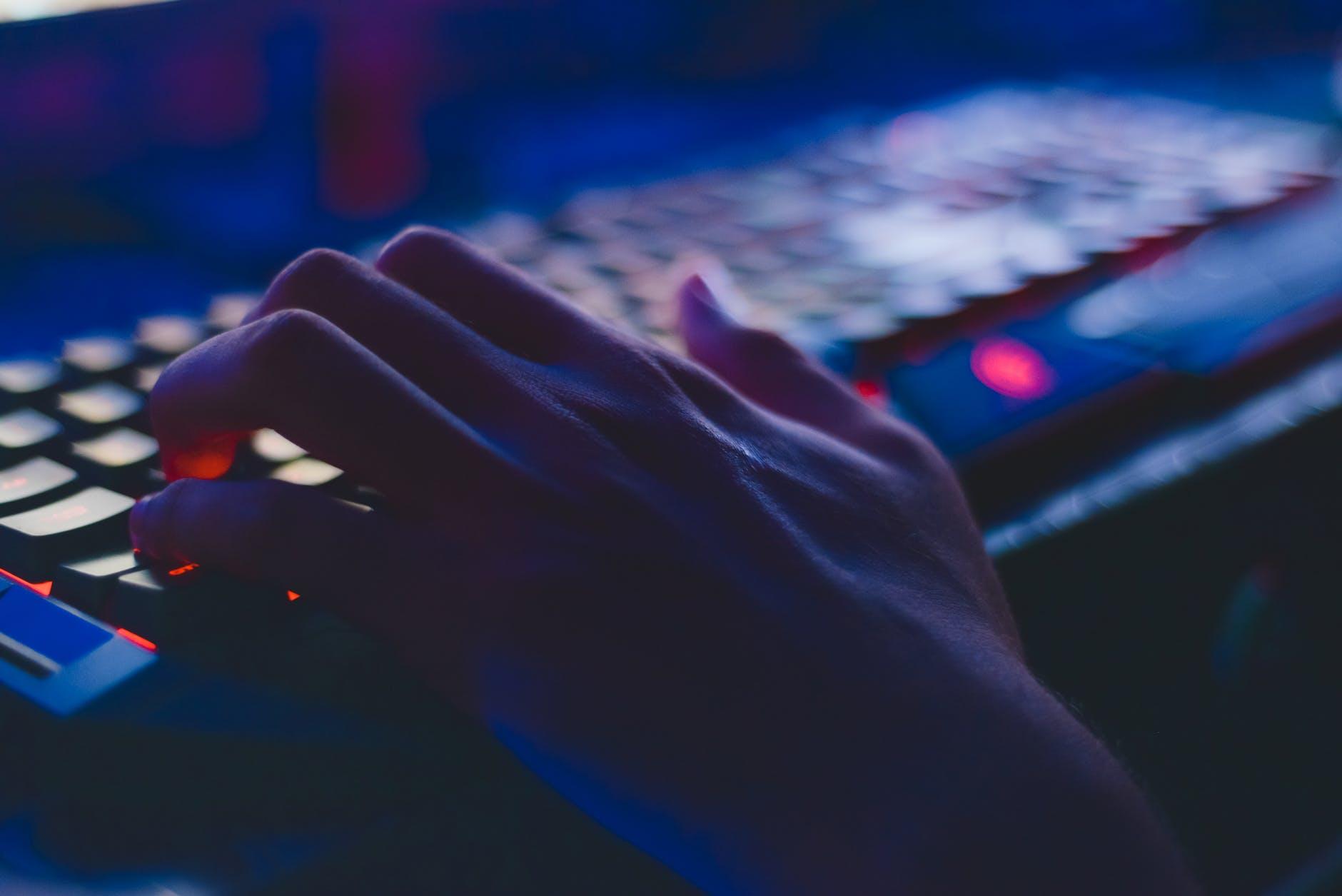With all the hacks and scams on the internet, it can feel quite dangerous to access certain websites these days. Plus, with the recent explosion of devices, including smartphones and tablets, it has become even riskier to access the internet, especially from public places.
However, the good news is that taking a handful of security measures will greatly reduce the risk of these online threats. Here are some useful tips to help you get started.
Create more complex passwords
You’ve probably heard it before: creating strong and unique passwords for all your accounts is really the best method to avoid hackers accessing your sensitive information. If you infinitely reuse your passwords, a cybercriminal can take the chance to attack your account, and use your password to your other accounts. Also, you should check and see if your accounts offer any type of confirmation. It’s when you can verify your identity through multiple pieces of information. So, when logging in to your account, you might be required to enter a code that is sent to your phone or email.
Make sure that your connections are secure
Now that you found out how to log in safer into your accounts, it’s time to ensure that your connections are secure enough. When you work remotely, you probably use a password that encrypts your data. But when you’re away, you’re probably tempted to use the public Wi-Fi. The problem with public Wi-Fi is that they’re often insecure. It means that it opens the gates for hackers to access your information easier. That’s why you should consider using a VPN. A VPN stands for a virtual private network that will create a secure connection over the internet. This way, you will safely connect from anywhere, maintaining your online anonymity.
Remove your personal information from Google
Google is certainly the most popular and accessed search engine all over the globe. It has become an important part of our lives, providing us thousands of ways to increase our online business rankings and giving us information whenever we need it. Literally, anyone benefits from Google in some way or another. Even your grandma is using it!
Google gives you the opportunity to stand just a click away from obtaining any piece of information you need. But once you're on the internet, you’re giving information too. And other people could use it – sometimes, against you. This could be a scary thing to find out that other people know stuff about you without your knowledge. Luckily, there’s no reason to worry now.
How does Google collect your information?
Google holds this machinery for following whatever we search for. If you’re searching for music on YouTube, Google will collect your viewing habits because, well, Google owns YouTube.
How to delete your personal information from Google?
- Delete from the source – whenever you want to remove any shared information on Google, you’ll need to access the website where you shared it.
- Contact the hosting company and ask them to remove any of your shared data.
- Contact Google – any information you shared and might expose you to some sort of attack will be deleted.
Next time you want to share any personal information on Google, think twice. You don’t want to damage your reputation because of something that’s best to be kept private.
Practice safe browsing
Ok, so we’ve mentioned above how a VPN encrypts your internet connection, allowing you to virtually place your IP address in hundreds of locations around the world. A VPN service keeps you more secure and anonymous while you browse the internet. But this is not all a VPN can do. Recently, there has been an increasing interest in using VPN services, with more and more people wanting to secure their identity while on the internet.
So, a VPN will skyrocket your security on another level:
· Unlock global content
· Safe online shopping
· Mask your IP address
· Bypass geographic restrictions on websites
· Access business networks while traveling
· Hide your browsing activity from your local network
· Download files via BitTorrent
It’s important to notice that not all VPNs are created equal, so make sure you choose a reliable one that can conceal your identity, keeping you safe from cybercriminals. Also, you’ll want to learn how to remove your personal information from Google - people become more reliant on the internet, and our personal information gets more easily accessible. It’s not easy to do it, and you might not be able to wipe everything from the internet. But there is something you can do and make it harder for other parties to access your data:
- Secure your social networks
- Make your Facebook profile private
- Make your tweets private
- Change your name on social media platforms
If you really want to be safer on the internet, try to use these tips and stop other parties from accessing your data.
Don’t click on suspicious links
If you want to avoid cybersecurity risks, don’t click on any links that look suspicious. Clicking on unknown links on the internet can get you in big trouble. How is that possible? Clicking on suspicious links can put you at risk of downloading software that can damage your computer. This is why you should never surf the web or randomly click on suspicious links that may get you in trouble. If you accidentally click on one of these links, scammers can access your device and steal passwords, mobile payment data, or access other important files.
If a hacker gets into one of your devices, the chances are that they will get into all the other ones, especially if they connect through Google, iCloud, etc. The reason why scammers do this is that they want your money. Or, there are some who want to cyberbully you, using your private pictures or other private information about yourself. This is also called blackmailing – they will try to put their hands on anything they can obtain.
Be careful what you post online
Even though you may think that the internet has a delete key, the truth is that anything you post online, including images and videos, maybe forever kept somewhere. Anyone can have a copy of what you post online, so there is no way for you to take it back, or get rid of the embarrassment. But you already know that everything you post online, on Facebook, Twitter, Instagram, and so on, is available to the public. While you might not believe that anyone can share your content, remember that information means money. So, be careful who you trust online, and what you post on your social media accounts.
Even though you may think that the internet has a delete key, the truth is that anything you post online, including images and videos, may be forever kept somewhere. Anyone can have a copy of what you post online, so there is no way for you to take it back, or get rid of the embarrassment. But you already know that everything you post online, on Facebook, Twitter, Instagram, and so on, is available to the public. While you might not believe that anyone can share your content, remember that information means money. So, be careful who you trust online, and what you post on your social media accounts.